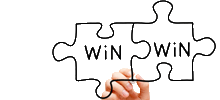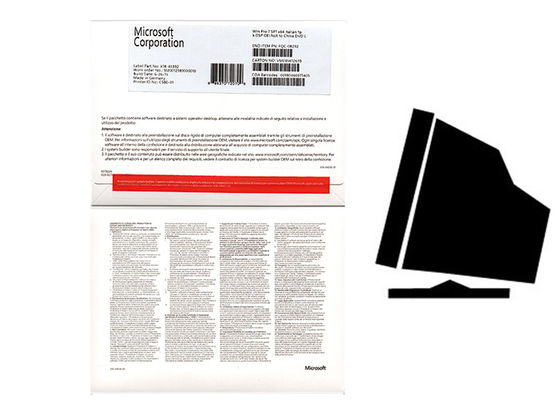|
|
Microsoft Windows 7 Professional Pack Online Activate Italy Language
Product Details:
Payment & Shipping Terms:
|
Detailed Product Description
| Language: | Italy | Media: | DVD/ USB 3.0 |
|---|---|---|---|
| Activation: | Yes | Warranty: | 3 Year |
| Key Version: | OEM | Platform: | PC |
| High Light: | windows 7 professional pack,windows 7 pro fpp |
||
Microsoft Windows 7 Pro Pack Software Product Key Online Activate Italy Language
Product Profile
Reasons Why Our Clients Choose Us
1). Good shipment discounts or even free of freights.
2). There is a team with software skill and knowledge waiting to give our clients service. We want to put a smile on every our clients' face.
3). Quick delivery in our walk of life which can give you an edge in market.
4). Full version Microsoft software.
With Windows 7 Professional, fewer walls stand between you and your success. You can run many Windows XP productivity programs in Windows XP Mode and recover data easily with automatic backups to your home or business network. You can also connect to company networks effortlessly and more securely with Domain Join. With all the exciting entertainment features of Windows Home Premium, it's a great choice for home and for business.
Upgrade to Windows 7
All editions of Windows XP and Windows Vista qualify you to upgrade.
Windows Vista
The transition to Windows 7 should be pretty smooth, although you may need to update your system to the latest service pack first.
Windows XP (or any other operating system)
We recommend that you experience Windows 7 on a new PC. While we don't recommend it, you can opt to upgrade your current PC from Windows XP or another operating system to Windows 7. We recommend that you get help with this process from your local computer service provider. You'll need to back up your current files and settings, perform a custom (clean) installation, and then reinstall your files, settings, and programs.
1. Choose your edition of Windows 7
Explore key features and choose the edition that's best for you. Be sure to check the expanded list of extended features in Windows 7 Home Premium, Windows 7 Professional, and Windows 7 Ultimate. System requirements vary for each edition of Windows 7 because some features might require special hardware.
2. See if your PC has what it takes to run Windows 7
In general, if your PC can run Windows Vista it can run Windows 7. To make sure, download and run the Windows 7 Upgrade Advisorto do a quick check. If you want certain features, such as HomeGroup or Windows Media Center, check to see if your PC has the hardware that's needed.
3. Check which operating system your PC is currently running
All editions of Windows XP and Windows Vista qualify you to upgrade.
Windows Vista
The transition to Windows 7 should be pretty smooth, although you may need to update your system to the latest service pack first.
Windows XP (or any other operating system)
We recommend that you experience Windows 7 on a new PC. While we don't recommend it, you can opt to upgrade your current PC from Windows XP or another operating system to Windows 7. We recommend that you get help with this process from your local computer service provider. You'll need to back up your current files and settings, perform a custom (clean) installation, and then reinstall your files, settings, and programs.
1. Choose your edition of Windows 7
Explore key features and choose the edition that's best for you. Be sure to check the expanded list of extended features in Windows 7 Home Premium, Windows 7 Professional, and Windows 7 Ultimate. System requirements vary for each edition of Windows 7 because some features might require special hardware.
2. See if your PC has what it takes to run Windows 7
In general, if your PC can run Windows Vista it can run Windows 7. To make sure, download and run the Windows 7 Upgrade Advisorto do a quick check. If you want certain features, such as HomeGroup or Windows Media Center, check to see if your PC has the hardware that's needed.
3. Check which operating system your PC is currently running
How you make the move to Windows 7 depends on your current operating system.
Everything you need for work and home
Easiest Windows to use ever
Simplify your PC with new navigation features like Aero Shake, Jump Lists, and Snap.
Customize Windows to look and feel the way you like by changing themes and taskbar programs.
Easy to network (with or without a server).
Back up your complete system over a network.
Faster and more flexible
Windows XP Mode gives you the business flexibility you need.
Designed to make your PC sleep and resume quicker.
Takes full advantage of 64-bit PC hardware and memory.
Best PC entertainment experience
Watch, pause, rewind, and record TV with Windows Media Center.
Blu-ray read/write support for data files.
Includes integrated video and Dolby audio codecs.
Requirements
If you want to run Windows 7 on your PC, here's what it takes:DVD-ROM drive
Required processor 1 gigahertz (GHz) or faster 32-bit (x86) or 64-bit (x64) processor
Required memory 1 gigabyte (GB) RAM (32-bit) or 2 GB RAM (64-bit)
Required hard disk space 16 GB available hard disk space (32-bit) or 20 GB (64-bit)
Required video card DirectX 9 graphics device with WDDM 1.0 or higher driver
Required connectivity Internet access (fees may apply)
If you want to run Windows 7 on your PC, here's what it takes:DVD-ROM drive
Required processor 1 gigahertz (GHz) or faster 32-bit (x86) or 64-bit (x64) processor
Required memory 1 gigabyte (GB) RAM (32-bit) or 2 GB RAM (64-bit)
Required hard disk space 16 GB available hard disk space (32-bit) or 20 GB (64-bit)
Required video card DirectX 9 graphics device with WDDM 1.0 or higher driver
Required connectivity Internet access (fees may apply)
Other Products
-
Microsoft Win 7 Pro Italian OEM Version installation Pack with Keycode
-
Windows 7 Professional Product Key Genuine Softwar , Multi Language Customizable FQC
-
Microsoft Windows 7 Pro Pack Online Activate Customizable FQC Genuine FPP Retail
-
Microsoft Windows 7 Pro Key 64bit Online Activate Various Versions Operating System
-
MS Windows 7 Pro Pack Online Activate 64bit Systems Genuine FPP Retail
-
Microsoft Windows 7 Pro Pack Online Activate Customizable FQC Genuine FPP Retail