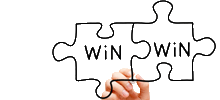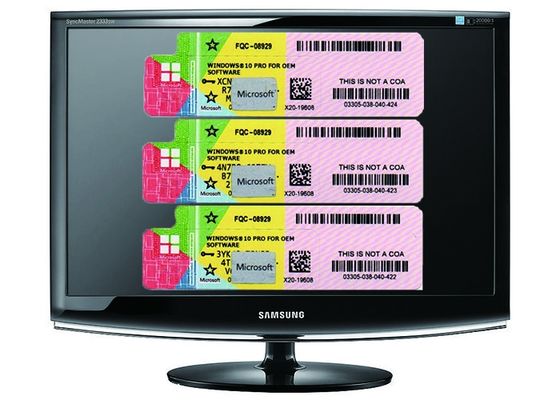|
|
100% Original Windows 10 Pro COA Sticker Online Activate Multi Language
Product Details:
Payment & Shipping Terms:
|
| Language: | Multilingual Language | Label Part NO.: | X20-19608 |
|---|---|---|---|
| Guarantee: | 5 Years | Edition: | COA Sticker |
| Key Version: | OEM | Activition: | One Key For One PC |
| High Light: | windows 10 coa key,windows 10 product key sticker |
||
100% Original Windows 10 Pro COA Sticker Online Activate Multi Language
Product description
Windows 10 introduces what Microsoft described as "universal apps"; expanding on Metro-style apps, these apps can be designed to run across multiple Microsoft product families with nearly identical code—including PCs, tablets, smartphones, embedded systems, Xbox One, Surface Hub and Mixed Reality.
User interface and desktop
A new iteration of the Start menu is used on the Windows 10 desktop, with a list of places and other options on the left side, and tiles representing applications on the right. The menu can be resized, and expanded into a full-screen display, which is the default option in Tablet mode.A new virtual desktop system was added. A feature known as Task View displays all open windows and allows users to switch between them, or switch between multiple workspaces. Windows Store apps, which previously could be used only in full screen mode, can now be used in self-contained windows similarly to other programs.Program windows can now be snapped to quadrants of the screen by dragging them to the corner. When a window is snapped to one side of the screen, Task View appears and the user is prompted to choose a second window to fill the unused side of the screen (called "Snap Assist"). Windows' system icons were also changed.
Microsoft Edge
Windows 10 introduces a new default web browser, Microsoft Edge.It features a new standards-compliant rendering engine forked from Trident, annotation tools, and offers integration with other Microsoft platforms present within Windows 10. Internet Explorer 11 is maintained on Windows 10 for compatibility purposes, but is deprecated in favor of Edge and will no longer be actively developed.
Cortana
Windows 10 incorporates Microsoft's intelligent personal assistant, Cortana, which was first introduced with Windows Phone 8.1 in 2014. Cortana replaced Windows' embedded search feature, supporting both text and voice input. Many of its features are a direct carryover from Windows Phone, including integration with Bing, setting reminders, a Notebook feature for managing personal information, as well as searching for files, playing music, launching applications and setting reminders or sending emails. Cortana is implemented as a universal search box located alongside the Start and Task View buttons, which can be hidden or condensed to a single button.
Requirements
| Required processor | 1GHz processor or faster |
| Required memory | 1GB RAM for 32-bit; 2GB for 64-bit |
| Required hard disk space | Up to 20GB available hard disk space |
| Required video card | 800 x 600 screen resolution or higher. DirectX 9 graphics processor with WDDM driver |
| Required connectivity | Internet access (fees may apply) |
| Other system requirements | Microsoft account required for some features. Watching DVDs requires separate playback software You must accept the enclosed License Terms, also at microsoft.com/useterms Activation required ? Single license ? 32 and 64-bits on USB 3.0 media included |
-
MS Windows 10 Pro COA Sticker 64bit Online Activate COA X20 Product ID 03305
-
100% Original Windows 10 Pro COA Sticker 64Bit Genuine Windows 10 Pro Retail Key
-
Russian Windows 10 Pro COA Sticker / Windows 10 Pro License FQC-08929
-
OEM Coa License Sticker Windows 10 Pro Coa Sticker Fqc-08929 Worldwide Area
-
Original Ms Win 10 Pro Korean Lifetime Legal Using 1 Year Stock Warranty Online Activation
-
Genuine Ms Win 10 Pro French Version Original For Option Support Fast Delivery