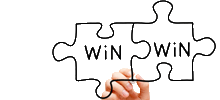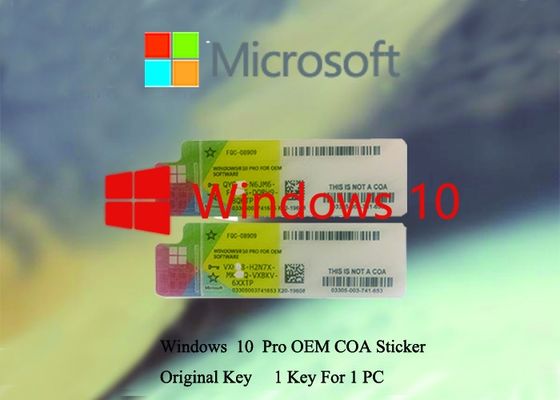|
|
100% Original Windows 10 Product Key Working Serial KEY COA X20 Multi Language Software
Product Details:
Payment & Shipping Terms:
|
| Certification: | Microsoft Partner | Warranty: | Lifetime |
|---|---|---|---|
| Activiation: | Online | Label Part: | X20-19608 |
| Language: | English/ German/ Korean/ Optional | Edition: | COA Sticker |
| High Light: | windows 10 coa key,windows 10 product key sticker |
||
100% Original Windows 10 Product Key Working Serial KEY COA X20 Multi Language Software
New Features of win 10
Windows 10 is a personal computer operating system developed and released by Microsoft as part of the Windows NT family of operating systems.When you upgrade to Windows 10, your apps will work great in all modes, on all devices. Browse Microsoft Store and you'll find plenty of amazing devices that are designed to work perfectly with Windows 10.
For example:
- Multi-Desktop: if the user does not have a multi-display configuration but still needs to rearrange a large number of windows, the virtual desktop of Windows 10 should help the user. Users can put windows in different virtual desktops and easily switch between them.
- Multitasking Management Interface: the interface is similar to Apple OS X, and a new button "Task View" appears in the taskbar. In desktop mode, you can run multiple applications and dialog boxes. And can freely switch between different desktops. This feature is similar to Apple OS X's Expos é, which can scale and arrange all open windows. By clicking the button, you can quickly preview all the applications opened in multiple desktops, and click one of them to quickly jump to the page. Traditional applications and desktop Metro applications can be used in multitasking To join together more closely.
-
Microsoft Edge:Microsoft Edge is the first browser to make notes, write, graffiti, and eye-catching tips directly on a Web page. Use the read menu icon to store favorite articles for later reading. Then read them. Where you can type, you can write. Microsoft Edge is not the only app.Using tablet stylus, fingers, or mouse, you can write where you can type, or just graffiti in OneNote.
- Windows Hello:Windows Hello is a more personalized way to log on to a Windows 10 device with just a look or touch without any passwords. Most computers with fingerprint recognizers are now available with Windows Hello. And more devices will be available to recognize the face and iris.
- Microsoft Cortana: voice assistant, querying data, creating calendars, etc.
System requirements:
Component Minimum Recommended
Processor 1 GHz clock rate
IA-32 or x86-64 architecture with support for PAE, NX and SSE2
x86-64 CPUs must also support CMPXCHG16B, PrefetchW and LAHF/SAHF instructions.[276][277]
Memory (RAM) IA-32 edition: 1 GB
x86-64 edition: 2 GB 4 GB
Graphics card DirectX 9 graphics device
WDDM 1.0 or higher driver WDDM 1.3 or higher driver
Display 800×600 pixels N/A
Input device Keyboard and mouse Multi-touch display
Storage space IA-32 edition: 16 GB
x86-64 edition: 20 GB N/A
-
MS Windows 10 Pro COA Sticker 64bit Online Activate COA X20 Product ID 03305
-
100% Original Windows 10 Pro COA Sticker 64Bit Genuine Windows 10 Pro Retail Key
-
Russian Windows 10 Pro COA Sticker / Windows 10 Pro License FQC-08929
-
OEM Coa License Sticker Windows 10 Pro Coa Sticker Fqc-08929 Worldwide Area
-
Original Ms Win 10 Pro Korean Lifetime Legal Using 1 Year Stock Warranty Online Activation
-
Genuine Ms Win 10 Pro French Version Original For Option Support Fast Delivery