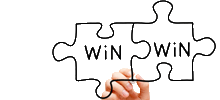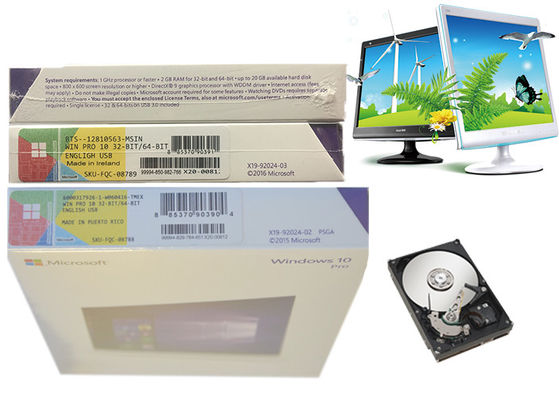|
|
Windows 10 Home FPP 32/64 Bit USB 3.0 & OEM License Retail Original Key for Computer
Product Details:
Payment & Shipping Terms:
|
| Certification: | Brand New | Packaging: | Factory Sealed Retail Box |
|---|---|---|---|
| Activation: | One Key For One PC | Language: | English / French / Korean / Spanish / Multi Language |
| Edition: | FPP Retail / COA Sticker | User: | One Key For One PC |
| High Light: | windows pro 10 fpp,windows 10 home fpp |
||
Windows 10 Home FPP 32/64 Bit USB 3.0 & OEM License Retail Original Key for Computer
Buy Windows 10 Home deals
The perfect version of Windows for home users
Windows 10 Home is the version that most people will need. It's for home use and includes game streaming from Xbox One and other consumer features like Cortana, as well as Windows Hello for logging into your PC via a fingerprint scanner or your face. If Windows 8 was the steepest learning curve imaginable, Windows 10 is like meeting a great friend you once knew again - it's just that they've bought some new clothes of which you really do approve.
Windows 10 Features
Here below are the main features of Windows 10 (Pro + Enterprise).
Iconic Start Menu
l Windows 10 browser: Microsoft Edge
l Windows 10 Store and Universal Apps
l Windows 10 Hello and security
l Continuum Mode
l Enhanced Search
l Desktop Optimizations
l Multitasking
l Enhanced Snap View
l Multiple Desktops
l Microsoft Passport
l Multimedia and gaming
l Windows 10 Cortana
l Windows 10 office
l Windows 10 defender (anti-virus)
About Our Products
1.Original Key
our original keys from Microsoft,100% online activation support,and no area limitation,no language version limitation.
2. Guarantee
We offer lifetime waraanty.
3. The Good and Stable
There are different level of quality goods,we sell the good and stable quality one.
4. No MSND or Testing Key
In the most pleasant prices, we supply you the original Microsoft windows 10 pro retail version, genuine Win 10 pro 64 bits OEM version and authorized windows 10 pro COA sticker.
What are The Main Differences Between Windows Home and Pro?
1. Function
Windows 10 and Windows Ten Pro can do many things, but only a few features are supported. To simplify the problem, we only list the pro features of Windows 10, while Windows 10 is not in the home of Windows 10.
If these features don't make sense to you, it's not surprising that most people don't need the extra functionality of Windows Pro. It is designed for the enterprise.
2. Price
The home Edition is much cheaper than the Professional edition.
3. What are their common characteristics?
Microsoft's virtual assistant Cortana
It can make calendar entries, record dictation, open applications and local files, search the Web, and provide instructions, all of which can use voice commands on your PC.
Cortana is now available on Android and iphone, and it can be integrated on Windows Phone. Here you can read how to use Cortana in Windows 10.
Both versions have Microsoft Edge browser.
This breakthrough from Internet Explorer is interesting. And the Edge's function is enough to make it a major competitor for Chrome, Firefox and Opera, although it still lags behind add-ons. It provides a simplified reading model for organizing articles online, instapaper/pocket-style reading lists to save the articles you don't have time to read, and the ability to annotate and share pages.
For more information, see How to use the Edge browser in the Windows 10 Guide.
As Windows continues to evolve in touch-screen compatibility, Microsoft has made some significant adjustments to the user interface.
The touchscreen layout for Windows 8 is obsolete and replaces the modern version of the Windows 7 desktop.
This does not mean that the touch is left behind; instead, Windows can now detect the type of hardware you are using and provide the appropriate interface. This feature, called a continuum, should make new windows more attractive to most users, and most users do not have a touchscreen notebook or a Windows tablet computer.
One popular add-on feature of Windows 10 is a fully integrated virtual desktop.
This feature has been discovered in the past iterations of Windows, but always requires additional software to run it. Now, with the new Task view option, you can easily create a different workspace on your PC.
You can also drag and drop open applications to different desktops, making the entire process smooth, fast, and simple.
To learn more about this useful feature, please read our guide and use the virtual Desktop in Windows 10.
General-purpose application.
Another major upgrade version of Windows can be found in home and pro.The idea is simple, and any general-purpose application you buy from Windows stores can run on any device, whether it's a PC, tablet, cell phone, or Xbox One.
Conclusion:
For most users who just want to browse the Web, do some work, and media files, Windows home is enough.
Pro versions have the benefits of security and compatibility, but the value of these features depends on whether you really need them, and most users don't.
-
Global Language Windows 10 Pro Microsoft factory Sealed FPP Product Key USB3.0 Version Online Activation
-
Windows 10 Pro Microsoft factory Sealed FPP Retail key 2 Year Warranty Global Version Multilanguage
-
100% Original Windows 10 FPP Package English USB3.0 Full Version Online Activate Retail Box
-
Online Activate Original Windows 10 Pro FPP Retail Box English Language 100% Genuine
-
English Language 100% Original Windows 10 Pro FPP Retail Box Genuine Brand
-
Windows 10 Pro FPP Retail Box English Language 100% Original Genuine Brand Retail Box