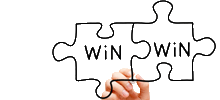|
|
Three Tips for Your Windows 10
Many friends has updated their operating system. It is not that difficult to operate with but some tips can help you master it better!
Find the Hibernate
If you notice your PCs more carefully, you will find only three functions , sleep, shut down and restart appear. But if that means the Hibernation retire?
Of course that answer is not. If you want further ensure, only click Alt plus F4. A couple of choices will in your sight. Read this list and find whether the hibernation is in it. If not, then your PC don’t permit it. Under this circumstance, click Start Menu and choose command prompt, input ’powercfg- hon’. Your hibernation function can be activated in this way.
Find Test for your PC
Operating system can be evaluated by provided tools in Windows Vista. You can know about more details about your PC’s properties. But since the release of Windows 8.1, this function was hidden. That is no except of Windows 10. But we still can make this function return.
Click your Start Menu and Command Prompt, input winsatformal. Then your careful PC will start a test for itself. When it finish, you’ll see the result.
Find lost Shared-printer for your PC
After joining the Windows Inside Preview Plan, windows 10 will receive Inside Preview Testing version in an automated way. But what brings more trouble is that if you activate the Guest, the guest will not be permitted after its renewal, which is troublesome for routine work.
A simple tips for you to solve this problem. Click My Computer button and choose Manage. Choose PC Management, system tools, local users and account and finally users. Click the Guest button, you could see the property dialogue windows. Finally cancel the shut down Guest. After it, you can visit the shared printer.
Wish these tips can help in using Windows 10.
More details , welcome your inquiry.