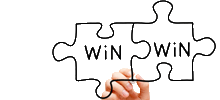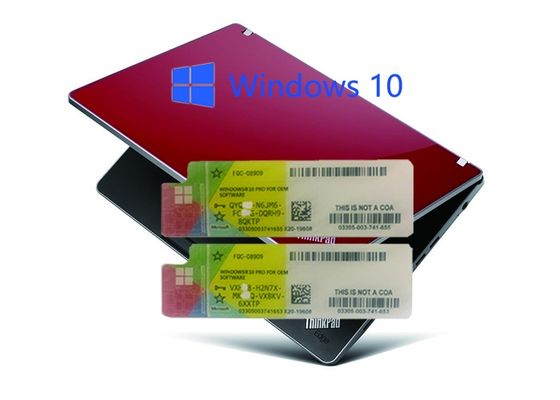|
|
Online Activate Operate System Win 10 product key Customised By MS
Product Details:
Payment & Shipping Terms:
|
| Language: | Multilanguage | Label Part: | X20-19608 |
|---|---|---|---|
| FQC: | 08929 | Edition: | COA Sticker |
| Guarrantee: | 10years | Activation: | One Key For One PC |
| High Light: | windows 10 original product key,windows 10 genuine product key |
||
Online Activate Operate System Win 10 product key Customised By MS
Main New Features
Start menu and Notification Center:
the familiar start menu officially returns in Windows 10. For mixing together Metro style interfaces, Start menu can select start menu or start screen ([Settings] / [Personalization] / start]. Click Action Center from the lower right corner of screen to adjust settings and list notification quickly.
Virtual Desktop and Task View:
Microsoft refers to feature of the "Multiple desktops" from OS X and Linux. This feature allows users to use several desktops on the same system. And users can Change between different desktop environments according different requierment. Microsoft Windows adds "task view" mode to this feature, and adds programs that are displayed in a desktop environment in some recommended layout. And then click the plus sign on the lower right side to add a new virtual desktop.
Multitasking Management Interface:
the interface is similar to Apple OS X, and a new button "Task View" appears in the taskbar. In desktop mode, you can run multiple applications and dialog boxes. And can freely switch between different desktops. This feature is similar to Apple OS X's Expos é, which can scale and arrange all open windows. By clicking the button, you can quickly preview all the applications opened in multiple desktops, and click one of them to quickly jump to the page. Traditional applications and desktop Metro applications can be used in multitasking To join together more closely.
Windowing programs:
Modern applications now run windowed as normal desktop programs: they can be dragged, resized, minimized, maximized, full screen, and shutting down the program. Screen cutting function of Windows 10 enhance ,so you can now set an average of four windows on the screen at the same time. Windows 10 will also display other applications running in a single window. Microsoft has added a "Snap Assist" button to the side of Windows 10. It allows you to display multiple applications on different desktops here and to compose freely into multitask mode with other programs.
Hardware requirements
| Component | Minimum | Recommended |
| Processor | 1 GHz clock rate IA-32 or x86-64 architecture Support for PAE, NX andSSE2 |
x86-64 architecture with support for double-width compare and exchange (CMPXCHG16B) CPU instruction,PrefetchW and LAHF/SAHF |
| Memory (RAM) | IA-32 edition: 1 GB x86-64 edition: 2 GB |
4 GB |
| Graphics card | DirectX 9 graphics device WDDM 1.0 or higher driver |
WDDM 1.3 or higher driver |
| Display screen | 800×600 pixels | 1024×768 pixels |
| Input device | Keyboard and mouse | Multi-touch display Ctrl, Alt and Windows keys or their other hardware equivalents |
| Hard disk space | IA-32 edition: 16 GB x86-64 edition: 20 GB |
N/A |
-
Microsoft Windows 10 Pro Product Key 64bit System FQC-08983 Windows 10 32 64 Bit
-
Genuine Windows 10 Product Key X20 Online Activate Multi Language COA Sticker
-
Microsoft Made Windows 10 Product Key Full Version Software Online Activation 2 Year Guarantee
-
Genuine Windows 10 Product Key 32bit Systems Full Version Software COA X20 Online Activation Brand New
-
OEM Microsoft Windows 10 Full Version Software Online Activate 4 Year Warranty Original License
-
Windows 10 Product Key Software Full Version 64BIT Systems Multi Language Online Activation