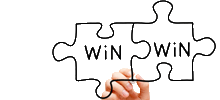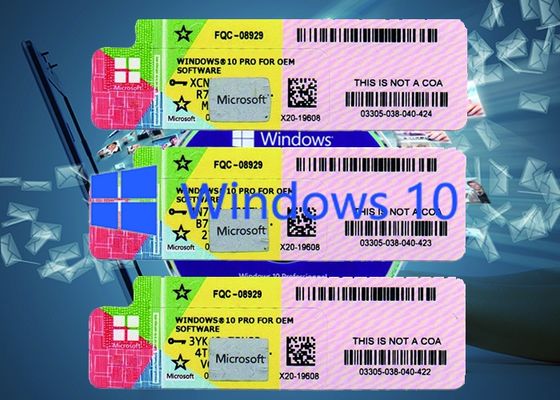|
|
Windows 10 genuine Product Key Software 64BIT Systems Multi Language,Windows 10 Pro Keycode
Product Details:
Payment & Shipping Terms:
|
| Activation: | By Internet | Language: | Multilingual |
|---|---|---|---|
| Label Part NO.: | X20-19608 | Guarantee: | Lifetime |
| Edition: | COA Sticker | Key Version: | OEM |
| High Light: | windows 10 original product key,windows 10 genuine product key |
||
100% Original Windows 10 Product Key Software 64BIT Systems Multi Language
Detail improvement
Windows 10 is a personal computer operating system developed and released by Microsoft as part of the Windows NT family of operating systems.
Opening menu Start menu evolution: Microsoft brings back the long - expected start menu features in Windows 10 and combines it with the features of Windows 8 to start the screen. After clicking the Windows key in the lower left corner of the screen to open the start menu, you will not only see the system key settings and application lists on the left side, and the symbolic dynamic magnetic paste will also appear on the right side.
Microsoft New Edge browser:Windows 10 introduces a new default browser, Microsoft Edge. Internet Explorer 11, to maintain compatibility on Windows 10, but Microsoft officials do not approve of using it because Microsoft has stopped developing and updating it.
Flat mode: Microsoft is taking care of the old users, and has not forgotten the new generation of users who are growing with touch screens. Windows 10 provides the functionality to optimize the touch screen device, and also provides a special tablet computer mode. The start menu and application will run in full screen mode. If installed properly, the system will automatically switch between the tablet PC and desktop mode.
DirectX 12:Windows 10 has built-in DirectX 12 and WDDM 2.0. Both of them were released at the Game developer Conference in March 2014 .DirectX12 is aim to provide "console-level efficiency" and better access to hardware resources so that to reduce the consumption of CPU and graphics drivers. Most performance improvements are implemented in low-level programming languages that allow developers to use resources more efficiently and reduce single-threaded CPU bottlenecks caused by advanced API. In order to reduce the workload of kernel-mode driver, a new virtual memory management and allocation system is introduced.
Microsoft Cortana: voice assistant, querying data, creating calendars, etc.
The basic hardware requirements for installing Windows 10 are the same as for Windows 8.1 and Windows 8. However, computers that are only a bit higher than Windows 7 must ensure that CPU supports specific instructions. Devices with limited hard disk space need to prepare a full capacity U disk or SD card for temporary buffer space prior to upgrading.
| Component | Minimum | Recommended |
| Processor | 1 GHz clock rate IA-32 or x86-64 architecture Support for PAE, NX andSSE2 |
x86-64 architecture with support for double-width compare and exchange (CMPXCHG16B) CPU instruction,PrefetchW and LAHF/SAHF |
| Memory (RAM) | IA-32 edition: 1 GB x86-64 edition: 2 GB |
4 GB |
| Graphics card | DirectX 9 graphics device WDDM 1.0 or higher driver |
WDDM 1.3 or higher driver |
| Display screen | 800×600 pixels | 1024×768 pixels |
| Input device | Keyboard and mouse | Multi-touch display Ctrl, Alt and Windows keys or their other hardware equivalents |
| Hard disk space | IA-32 edition: 16 GB x86-64 edition: 20 GB |
N/A |
We can provide whatever you want,contact us directly!
Please feel free to contact us,we will provide more details about our products and big discount!
Contact us:
Skype:service@aoxuebiz.com
Whatsapp:+8613292107132
Email:sales02@aoxuebiz.com
-
Microsoft Windows 10 Pro Product Key 64bit System FQC-08983 Windows 10 32 64 Bit
-
Genuine Windows 10 Product Key X20 Online Activate Multi Language COA Sticker
-
Microsoft Made Windows 10 Product Key Full Version Software Online Activation 2 Year Guarantee
-
Genuine Windows 10 Product Key 32bit Systems Full Version Software COA X20 Online Activation Brand New
-
OEM Microsoft Windows 10 Full Version Software Online Activate 4 Year Warranty Original License
-
Windows 10 Product Key Software Full Version 64BIT Systems Multi Language Online Activation