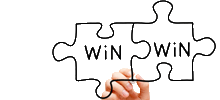|
|
Microsoft Windows 8.1 Pro Pack COA Sticker 64bit Online Activate COA X20
Product Details:
Payment & Shipping Terms:
|
| Certification: | 3 Year | Edition: | COA Sticker |
|---|---|---|---|
| Platform: | Win | Language: | English / French / Korean / Spanish |
| User: | One Key For One PC | ||
| High Light: | windows 8.1 pro pack product key,microsoft windows 8.1 software |
||
Microsoft Windows 8.1 Pro COA Sticker 64bit Online Activate COA X20
Microsoft Windows 8.1 Pro 64-Bit Software (PC):
· You can instantly wake up a tablet in less than a second.
· New Bing smart search allows you to simultaneously search across your PC, SkyDrive and the web
· The Windows 8.1 Pro software provides enhanced data protection with BitLocker and BitLocker To Go
· Enables you to host a Remote Desktop Connection on your own PC
· Microsoft Windows 8.1 software (PC), 1-pack, allows you to join a domain
· Microsoft Windows 8.1 can better handle multitasking and improve display support.
· Domain join, Group Policy and third-party mobile device management solutions like MobileIron and AirWatch.
Windows 8.1: Frequently asked questions.
Windows 8.1 is a free upgraded version of Windows 8 Tablet PCs and PCs. It includes many new features and design elements that make Windows 8 easier to use.We would like to give you a brief introduction to Windows 8.1 and try to answer some of the questions you may have.
Windows 10 was released on July 29, 2015. Check out our Windows 10 frequently asked Questions to learn more!
Since Windows 10 is available, can I still get Windows 8.1?
If your computer is running Windows 8, you can upgrade to Windows 8.1 for free. Once you have installed Windows 8.1, we recommend that you upgrade your computer to Windows 10, which is also a free upgrade.You can view our Windows 10 tutorials for more information.
How do I get Windows 8.1?
If you already have a Windows 8 device, it may be updated automatically. You can also update it manually. To do this, open the Windows Store application from the startup screen, and then locate and select the Update window. If you are having trouble updating Windows 8.1, please view this page from Microsoft (Microsoft).
What are the new features of Windows 8.1?
When Windows 8 was released in 2012, many users complained that it was difficult to use, and that it was easy to confuse, especially compared to older versions of Windows. Windows 8.1 includes improvements and features to address some of these issues.
Here are some of the most helpful and noteworthy features:
Start button: Windows 8 replaces the traditional Start menu with the Start screen and deletes the Start button from the desktop. Windows 8.1 Adds the Start button to the desktop.
Clicking the Start button on the desktop launches the startup screen, which you will use to open the program and search for the file.
Boot to Desktop: When you open your device, Windows 8.1 gives you the option of booting directly to the desktop, just like older versions of Windows.
If you don't like to use the start screen often, this will be very useful.
Snap Start screen application: Windows 8 introduces Full-screen applications for the start screen, but it does not allow you to view more than two applications at the same time. Windows 8.1 Allows you to view several different startup screen applications and press them to different parts of the screen.
Traditional desktop applications still work like previous versions of Windows: They appear in separate windows that you can move and resize.
I have Windows RT, can I get Windows 8.1?
Yes, you can download the update to the equivalent version of Windows RT 8.1.
I have Windows 8 Pro.Can I get Windows 8.1?
Yes, but if you use Windows 8 Pro or Enterprise at work, you may need someone in your IT department to install upgrades on your computer.
It will not be updated as a Windows store.
Will my app still be there after it's upgraded?
Applications you previously installed on Windows 8 computers will still exist after you upgrade to Windows 8.1. Some startup screen applications, such as messages and calendars, will be updated automatically when you upgrade.You will also need to reinstall applications that were previously downloaded from the Windows store.
If you upgrade from Windows 7, your application should still exist after the upgrade.If you are upgrading an older version, such as WindowsVista or earlier, you will need to reinstall the old application.
Does my application work properly after the upgrade?
Almost all applications installed on Windows 8 should run correctly in Windows 8.1.
If this is not the case, the application developer may post updates to solve the problem.
If you are upgrading Windows 7 or Vista, most of your applications can still be run. However, if you are using an older version like Windows XP, some of your applications may not be compatible with Windows 8. A simple Google search is enough to determine whether an application is compatible with Windows 8.
The Most Important Aspect:
We know that you have been looking for a good, stable, original key, Then we hope you won't be deceived by the cheap, Shoddy business in the market. Our supply channels are all from MS, is a warranty, not the real key and fake key mixed up.
So to ensure that every customer in our company to buy products customers can fully trust us, so that the interests of the customer will not be damaged. Also thank you for your patience in reading and our product introduction.
Hope you can contact us, I believe you will get a good corporate partner, So the quality of your goods will be guaranteed.
ERASE LAST NOTE:
Product key can be used both personal or commercial/business premises. Can be activated on the same PC after reformatting, can be checked with Microsoft. It's legality and genuine verification. 100% Authentic!
We are professional global software manufacturer in China, we're not reseller, if you are smart buyer, you know which one is better, and I know you are smart enough to decide.
We care about you after sales! We will help you as much as possible. You get the EXCELLENT WORLD CLASS Support, well worth it!!
We appreciate stable and long-term business, so the quality of our products must be good with no problem.
If you prefer stable and long-term business, please don't hesitate to contact us.
![]()
-
PC Full Version Microsoft Windows 8.1 Pro 64 Bit Software Online Activate
-
Microsoft Win 8.1 Pro Retail 64 Bit FQC-08983 Online Activate for PC Operating System
-
Microsoft Windows 8.1 Pro Pack COA Sticker 32/64bit Online Activate Customizable FQC and COA X20
-
Full Version Windows 8.1 Pro Pack OEM Multilingual Version 64Bit Systems MS Customizable FQC
-
100% Original Windows 8.1 Pro Pack COA X20 Working Serial Key Multi Language Software
-
Original Microsoft Windows 8.1 Pro Retail Box 64 bit / 32 bit Full Version